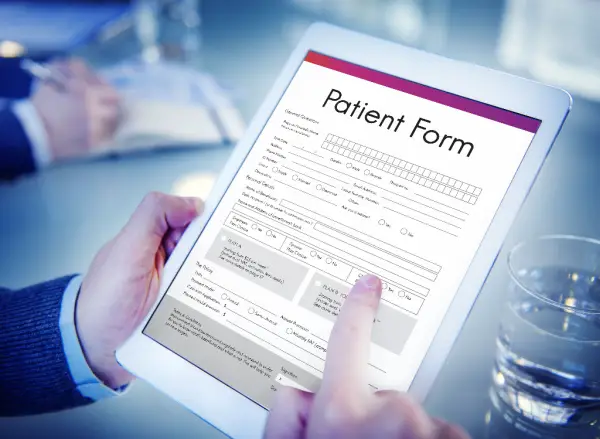
Online patient intake forms are essential documentation for medical practices. These forms allow you to securely capture medical history, patient consent, payment information and emergency contacts. Of course, your online intake forms shoudl be HIPAA compliant. As a medical practice manager, you might not be technically savvy to build your own online forms. You can choose to work with a web developer, medical marketing agency, or CRM implementation partner. there are many tools, templates and resources available to get started. In this post, we’ll explain the main steps to create patient intake forms online for your patients.
Create A Patient Intake Form Outline
Start with an outline or template for building your patient intake form. Some medical practices will create a packet with multiple consents, demographics and releases. Most online patient form templates will include the basic information. This includes patient name, gender, identification, date of birth and contact information. You can consolidate the packet into a one page form or multi-section dropdown. Especially, if you are making your forms available on a website, you may want to have one link for multiple forms or consolidate everything into one form. Depending on the type of medical practice legal documents required, start with a template or outline that works for your patients.
Choose A Form Builder Platform
Next, implement a form builder platform. Many EMR and EHR companies have their own form builder and templates. Additionally, you can use an online form builder. Or, try a medical CRM service that allows you to capture patient data. All of these types of intake form platforms usually offer a template that you can build with. These drag and drop builders are fairly simple to understand. To make a big difference in your practice, you should be strategic about the order of input, labels used, and field formats. With a trusted form builder in place, you can start building your form right away.
Input Your Sections And Questions
With your medical form app in place, you can start inputting sections and questions into the form. You can simply use the basic questions as a starting point. Then, add in customized questions that you will need to handle each case. Eventually, you might find it helpful to re-order your questions and keep them organized by section. For example, you may have specific sections for symptoms, previous surgeries or allergies. If required in your practice, ask if they are using any medical devices currently. Meanwhile, you can create sections with e-signature requirements. These questions and modules are very helpful for consent sections. Additionally, breaking up your questions makes it easier for the patient to enter his or her information. Input each question and consent into your form using a drag and drop form builder.

Build Patient Intake Form Functionality
In addition to capturing patient information, online medical forms should include key functionality to accelerate your workflow. A few medical form automations can save hundreds of hours of work for you and your medical staff. Especially for the medical billing business team, online intake forms can ensure the proper information is accurately collected, including uploaded identification, medical records and health insurance details. Plus, you may want to configure functionality like PDF downloads, clinician reviews, charting summaries, e-signatures, email follow up, and text notifications. Additionally, you may want to include some scheduling or support features to assist patients through the process.
Publish Your Online Patient Intake Forms
Next, publish your patient intake form online to match your brand. When publishing the forms on your website, the form pages should match the logos, color schemes and typography. Just like your marketing materials, your intake forms should seem familiar and remind the patient of your practice. Well designed patient intake forms will make patients feel like they have made the right choice. You will seem organized, relevant and detailed. For new patients, this experience will go a long way to building a relationship from the beginning. Additionally, embed your forms on your website with a clear call to action and simple menu navigation. This will help your patients access and fill out forms quickly after publishing.
Start building an online patient intake form for your medical practice. You can get started with online form builders or your EMR system. Choose a platform that works for your template or practice specialty. Input your questions, fields and e-signatures while organizing information into sections. Then, integrate various form functions as needed, including PDF downloads, notifications and scheduling. When ready, publish the patient intake forms to your website. Following these steps, you can build online patient intake forms for your medical practice.
 Business First Family Business, Accounting, Finance, Investing, Marketing And Management
Business First Family Business, Accounting, Finance, Investing, Marketing And Management