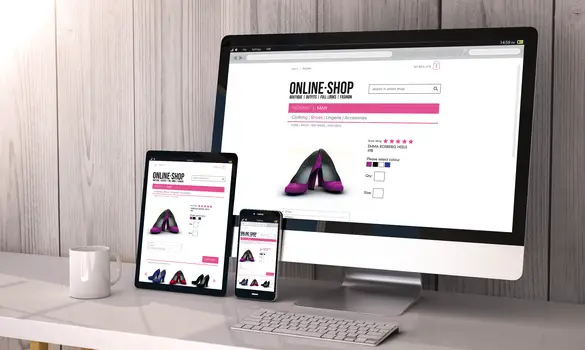If you want to get your piece of the $5.60 billion (and growing!) ecommerce marketing industry, your website is arguably just as important as the products or services you sell. WordPress is among the most popular options, hosting 30% of websites on the web today.
With WordPress, your website design template is controlled by what’s called a “theme,” and there are more than 5,000 to choose from. That’s just on WordPress.org, mind you – there are thousands of private theme makers and theme marketplaces, too. So there is certainly no shortage of WordPress ecommerce themes to choose from.
Whether you’re launching for the first time or looking for a design upgrade, here are some considerations to help you choose the best new theme for your shop.
Lightweight – No Unnecessary Customization Options
Those “all-purpose” themes may look cool because you can customize them to work well in a variety of situations, adjusting features and settings to your heart’s content. While they seem ideal in theory, in practice, they often aren’t such great choices. Why? All those features and customizations require a bunch of code, which bloats the theme and makes it slower to load. Page speed is a key tactic to improving you SEO ranking factor, and it impacts conversions too, so it’s important to choose a dedicated theme that’s lean and clean.
Many themes are designed specifically to make it easier to run an online store. Start with those so you can get the features you need, without all the extra stuff you won’t use.
SEO Friendly
Your theme of choice has a big impact on your website’s SEO friendliness. The website could look incredible, but if it’s full of poorly-coded HTML, CSS and PHP, then it will negatively affect the site’s Google search rankings. If you’re new to the world of web design, it’ll be difficult to analyze the theme’s source code to determine how well it is written. Premium WordPress developers often state their terms are well coded and optimized for SEO, but that’s not always the case.
For extra assurance you’re on the right path, you can use the W3C Markup Validation tool to check the theme’s HTML5. It may produce some errors about your site that are totally irrelevant, but it’s a good way to get a look at the general code. You can also install a plugin like Yoast SEO to add functionality to help you optimize your site after it’s up and running.
Shopping Cart Compatibility
It’s a good idea to know which shopping cart plugin and payment processor you’re going to use while you look for a theme. While the vast majority of themes are compatible with the most popular WordPress-friendly options, the last thing you want to do is waste time and/or money on a theme that isn’t going to work out.
When you’re narrowing down your choices, be sure you check out the demo pages of the store front, product pages, and shopping cart design. If possible, check out the back end, too, to make sure it’s user-friendly for you or the team of people who will processing orders. Note, though, that not all themes will provide a demo username and password for testing the backend, so you may not be able to do this on an exclusively self-service basis.
Responsive Design
Today’s technological landscape requires your website to be accessible regardless of which device a user accesses it from.
Responsive design is standard in most themes now, meaning it will automatically adjust to the screen the user is viewing it on – allowing it to be user-friendly on desktops, smartphones, and tablets. If your theme doesn’t have responsive design already built in, skip it in favor of one that does.
Frequent Updates
The WordPress platform itself is updated on a regular basis to address security, bug fixes and adding new features. If your theme’s developers don’t actively update and maintain its code, you could run into a variety of problems down the road. And if you don’t apply these updates to your own WordPress deployment, it could present errors or stop functioning completely.
If the theme you’re interested in hasn’t been modified within the last year or so, then you’re probably better off avoiding it in favor of something that’s being maintained more vigilantly.
Good Support Documentation
In addition to properly maintaining the theme, you want to choose a theme that has good documentation to teach you how to install and make various customizations.
This is particularly important if you’re new to web design and don’t have the budget to hire a WordPress pro to help you. But regardless – even if the theme’s settings dashboards are completely intuitive, making instructions redundant, it still says a lot about a developer who takes the time to document best practices for navigating the product.
Translation Ready
If you’re planning to serve overseas markets, either immediately or in the medium term, one of the most important features you’ll need is a multilingual/translation ready theme. By default, WordPress’s interface is in English and so is the website content published on it, so if your site won’t be in English alone, you’ll want to make sure that language control is incorporated into the front end and localization fields are built into the back end.
Beyond choosing a theme with the multilingual functionality included, you can install a plugin to help translate various elements on your site, as well.
Summing It Up
It’s a good idea to start with three to five themes you’re interested in, and then compare them side by side to narrow it down to your final choice. All things equal, to make your final choice, take time to look at the ratings and reviews, either in the WordPress.org theme repository or from the theme marketplace where you found it.
Take a look at the number of ratings the theme has, then read through some of them. Nearly every theme will have a few bad reviews – these are usually because someone couldn’t figure out how to do something on the site. For the greatest chance of success with your site, look for a WordPress ecommerce theme that has all these features – at an affordable price point.
 Business First Family Business, Accounting, Finance, Investing, Marketing And Management
Business First Family Business, Accounting, Finance, Investing, Marketing And Management