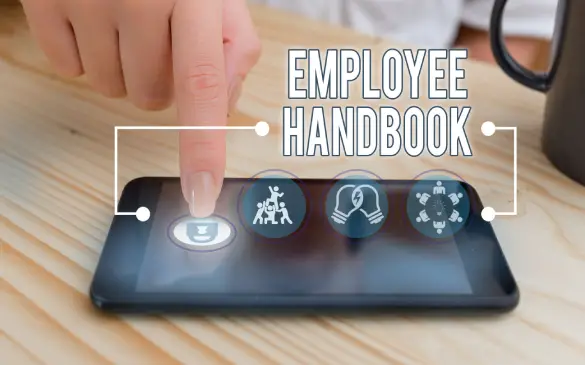
In the digital age, familiarity with Microsoft Office’s Word program can greatly help a human resources manager in creating an employee handbook. Digitizing the handbook has a variety of advantages, including making it more accessible at any time. Certainly, creating an online version of the handbook helps human resources systems and processes. This has the added benefit of allowing employees to consult the handbook for guidance any time they have questions. HR managers have a lot to gain from understanding how to make and maintain a digital copy of the employee handbook. This guide will outline some simple steps to creating an employee handbook in Word.
Draft An Outline
The first step to creating an employee handbook is to draft an outline. This should contain the most essential framework that will form the rest of the handbook. Topics included should cover the company’s mission statement, the equal employment opportunity statement, any contractual disclaimers, and the purpose of the employee handbook. Additional topics depend on the what kind of business the handbook is being created for. Today, it is important to include ways to promote workplace wellness for employees. Additionally, information about state and federal laws regarding working conditions should be included. For example, the Americans with Disabilities Act and the Family and Medical Leave Act. Once the outline is created, it can serve as a foundation to write the handbook.
Write Your Code Of Conduct
A code of conduct is one of the first things that should be written after the draft because it gives an in-depth explanation of the company’s values and expectations. The rules contained within the code of conduct will set the standard for each employee and the consequences of violating this standard. The code of conduct should answer most questions an employee might have about various workplace rules and the punishments for violating those rules. For example, a code of conduct can outline a dress code or set expectations for productivity. While the specifics of the code will vary by company, it should serve as a foundation for writing the rest of the handbook.
License A Template Design
Since an employee handbook is like a contract between employer and employee, it’s best to license a template from an experienced legal firm to keep the language precise. While employee handbooks are not subject to legal oversight, the policies and enforcement procedures contained within are. More than that, precise wording helps to avoid confusion if any disputes arise. Many templates are free, and are fully compatible with Microsoft Word and other digital document processors. Some templates even have spaces for digital signatures, allowing employees to sign agreements online. Whatever template ends up being chosen, it’s important to remember that precise language helps to keep things clear for every employee.
Convert The Handbook To PDF In Word
Once the employee handbook is finished, it’s best to convert the document to a Portable Document File (PDF) for ease of use and transmission. The PDF file can then be directly linked to employees via a website, or attached to an email and sent to them directly. PDFs also have the advantage of being highly customizable, and can include company branding. Additionally, even video files can be embedded into PDF files, which can be used to assist in explaining the employee handbook. Microsoft Office can natively convert document files to PDF, and PDF’s more compact file size makes it ideal for digital transmission.
Integrate With The Company’s HR Department
The final step in the creation of an employee handbook is to integrate it into the existing Human Resources infrastructure. As a final precaution, a lawyer should review the handbook to make sure it complies with all federal and state labor laws. At this stage, the customizable aspect of a PDF can come in to play, with company logos and graphics inserted into the document. Of course, HR professionals understand that digital onboarding improves employee retention. Once finished, the new digital employee handbook should be fully integrated into the HR department.
Microsoft Office Word is a valuable tool for creating a digital version of an employee handbook for any HR manager. Drafting the outline first allows managers to decide which topics are the most important to the company and in what order they should be in. Writing the code of conduct next helps to cement the company’s ethos and act as a foundation for the rest of the document. Licensing a template from a legal firm ensures that the company is using precise and legal language for it’s employee agreements. Making sure the handbook exists in a portable digital format allows more employees to view it at any time. Once integrated into the broader HR department, the handbook can be distributed and maintained easily and efficiently. With these simple steps, any HR manager can create a digital employee handbook with Microsoft Office Word.
 Business First Family Business, Accounting, Finance, Investing, Marketing And Management
Business First Family Business, Accounting, Finance, Investing, Marketing And Management