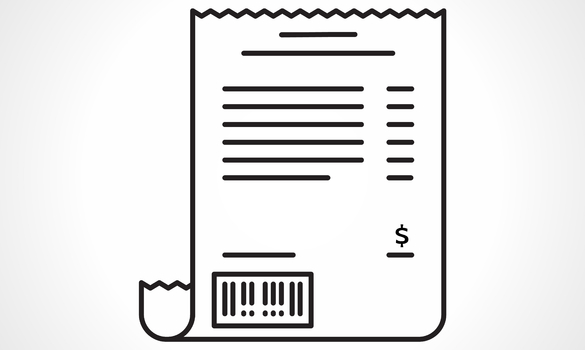
In the age of online payment software, it can be annoying to print receipts. As a business owner, you need to learn how to navigate online payment software. It’s one of many business decisions that should be made as soon as possible for optimal customer service. At times, you will need to print invoices and slips. You are required to provide proof of payment to customers. In this article, will discuss how to print receipts.
Find The Transaction
The first step to printing receipts is to find the transaction. Your transaction history can be stored for years on online payment software. You have a few options for finding the right transaction. One option is to search by customer and date. Once the list of transactions comes up, scroll through the receipts and find the right date. If this method doesn’t help you find the receipt, you can search with the customer’s credit information. Enter the customer’s credit or debit card number and a list of payments made with the card will appear. Identifying the right transaction is critical for printing receipts.
Download Your Receipt
The next step to printing receipts is to download the receipt. You may need to download the receipt document if the software can’t print the transaction directly. Downloading the receipt will also enable you to make changes as necessary. It’s also a good idea for business data storage purposes. Most software will offer the download as a PDF. PDF is the best document format for direct printing for your computer. If you intend to edit the receipt, download the document and convert it to the appropriate file format. The file extension will depend on which editing software you use. To print your receipt, download the document and convert accordingly.
Include The Required Information
The next step to printing the document is to include the required information. You are required to include your business name, price, and product details. This is a general requirement for all industries. However, other types of receipts for specific industries must follow other guidelines. For example, on itemized bills you must include how a price was derived, the number of hours, and a list of materials used when relevant . You should always check the guidelines to make sure you have the required information when printing receipts.
Customize The Receipt
After you’ve covered the basics, the next step to printing is to customize your receipt. Some online software offer customization options. You can use these options to include your business name, logo, and return policy. Pick the appropriate customization options to give relevant information to your customer. If your software doesn’t have customization options, you can edit the document that you downloaded. Receipt customization is a useful tool for branding when printing receipts.
Print The Receipt
The final step is to print your receipt. Once you’ve included all the pertinent information, you should print the receipt. For this you can use either a computer printer or a receipt printer. You should choose the type of printer based on your business. Computer printers will print on larger paper, with higher quality ink. This is useful for creating a better impression on customers when mailing receipts. If the customer needs a receipt right away, you should use a receipt printer. Receipt printers print with cheap ink on thinner, smaller paper. This type of receipt is easy to carry. This is best used for retail or service businesses. Consider your customer and the nature of your business when printing receipts.
Printing receipts doesn’t have to be one of the many business owner challenges you face daily. It can be very simple with online software. However, there are several things to consider when printing receipts from online software. First, you need to find the transaction and download the receipt. To complete the process, include the appropriate information, customize the receipt, and print the receipt. If you follow these steps you will easily print quality receipts.
 Business First Family Business, Accounting, Finance, Investing, Marketing And Management
Business First Family Business, Accounting, Finance, Investing, Marketing And Management