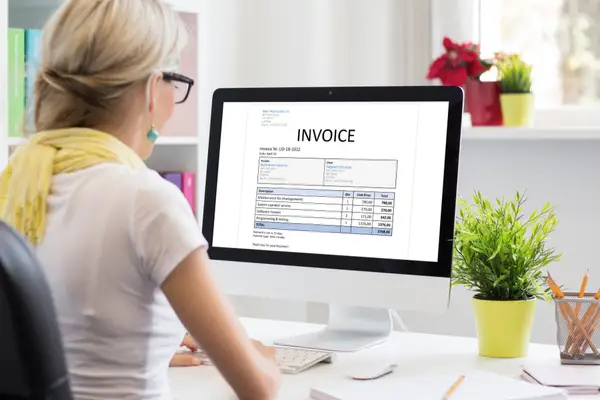
There are several important steps to send invoices to customers and get paid online. Sending formal online invoices allows for your business to operate on a more professional, competitive level. Of course, these procedures allow you to save on critical resources, accelerate transactions, and efficiently track the status of your payments. As a business owner, there has never been a better time to learn how to start processing online invoices to your customers. This way, you can eliminate waits and mitigate service delays across your financial operations. Read on to learn how to send invoices to customers and get paid online.
Create A Professional Invoice Header
First off, develop a professional invoice header to start sending invoices online. Start off by adding your company’s title or personal name in a bold, easy-to-read font. Then, add your business’s contact information. Make sure to include vital information such as your business address, email, phone number, and website URL. Place all the data directly under your business name. Of course, this makes your company’s title, logo, or any other essential header information stand out. Certainly, create a professional header to send invoices to your consumers and get paid online.
Designate Your Payment Terms
Next, designate your payment terms to send invoices to your customers and get paid online. It is your company’s sole responsibility to determine your payment terms. Typically, companies require payment net 30, 60, or 90 days upon receiving the receipt of invoice. However, some companies may require payment to be completed immediately upon receipt. Of course, it is important to discuss your payment terms and requirements with your clients. This allows your strategic interests and expectations to remain aligned. Indeed, designate your payment terms to send invoices to your customers and get paid online.
Detail Your Services
Afterwards, describe your services to send invoices to your customers and get paid online. Carefully outline your services so the customer understands exactly what they are paying for. Itemize all of your costs, including, tax, and shipping and forwarding fees. In addition, specify the exact products, business services, or quantity of consumer goods ordered. Depending on your company’s services, this may come in the form of billable hours. Then, include your overall expenses as well as price per unit. Absolutely, detail your services to send invoices online to customers.
Prepare Your Invoice Email
Now, prepare your email to send invoices to your customers and get paid online. Include your processed invoice directly in your email as an attachment. To improve convenience and accessibility for your clients, include your files as a PDF or Word Document. Next, outline your important information in your email’s subject line. Highlight your company’s invoice number, as well as the payment deadline. Placing your data in this format, your invoice will be easily identifiable in your client’s inbox. Surely, prepare your client email to send invoices online to get paid.
Review And Send Your Invoice
Once you prepare your email, review and send your invoice to get paid. Check for spelling mistakes, punctuation typos, and grammatical errors within your email’s body. This will also help you write great business website content. Then, verify that the correct invoice is attached to your message. Once everything looks neat and presentable, you are ready to send out your email to targeted recipients. After your invoice has been sent, set a comprehensive reminder schedule to follow-up on outstanding invoice balances. Certainly, review and deliver your invoices to effectively get paid online.
There are several steps to send invoices to customers and get paid online. First off, develop a professional invoice header to structure your invoices. Next, designate your payment terms to align expectations between you and your clients. Then, detail the services you are offering your customers. Afterwards, prepare your email with an appropriate subject line and supporting message. Now, you are ready to review your email for spelling mistakes, grammatical errors, or typos before sending it out. Follow these steps to learn how to send invoices to customers and get paid online.
 Business First Family Business, Accounting, Finance, Investing, Marketing And Management
Business First Family Business, Accounting, Finance, Investing, Marketing And Management