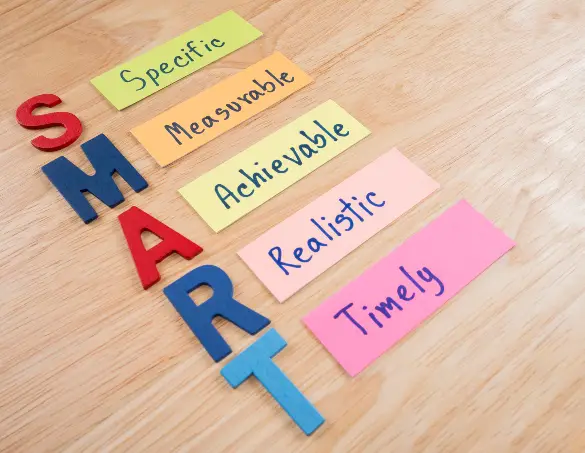
Managers want to know how to use goal setting methods to improve office productivity. The best way to do this is by using a SMART Goals worksheet. SMART is an acronym that stands for Specific, Measurable, Attainable, Relevant and Time-Based. SMART goal setting methods effectively measure individual criteria to improve office productivity. They are used by businesses across many industries. These worksheets help to define tasks and take goals from a general idea phase through to completion. Clear and manageable goals foster a more productive office environment. For this reason, this methodology is extremely popular for business goal setting. Continue reading to learn about how SMART goals worksheets help improve office productivity.
Identify Specific Needs
SMART Goals worksheets help to identity specific company-wide needs. Specific needs are well-defined, clear, and unambiguous. Goals that are specific have a greater chance of being accomplished. When completing a SMART Goals worksheet, there are several questions to ask yourself. These include identifying who is involved in the goal and what specifically you want to accomplish. Rather, for example, than saying “I want to improve sales productivity,” identify something more concrete. A goal like “I want to close 5 more deals this quarter” is a better fit. This is one of the most crucial elements to include in your worksheet. Use a SMART Goals worksheet to identify specific needs for a more productive office.
Measure Individual Progress
A SMART Goals worksheet can also be used to measure employees’ individual progress. This holds them accountable for their progress and improvement. Use a SMART Goals worksheet to decide what metrics will be used to meet the goal. This makes the goal more tangible and more likely to be met. Managers and employees work together to decide upon the most relevant data and collection method to determine goal progress. Measure methods may be quantitative, describing time or money saved. They also may be qualitative in the form or client testimonials or surveys. Either way, these measurements indicate what the success of a goal looks like. A SMART Goals worksheet use metrics to track employee progress. This creates a more productive workplace.
Create Clear Communication
SMART Goals also create clear communication channels throughout your organization. Use these worksheets company-wide to ensure everyone is on the same page. A SMART Goals worksheet facilitates clear communication throughout an organization. They are tools that let you address goals in real time and quickly identify any missed targets. These worksheets relay all company-wide goals and time constraints to every staff member. When goals are clearly outlined in the same way for everyone, people are more likely to meet them. Effective communication facilitates growth. SMART Goals worksheets open effective communication process for a more productive workplace.
Track Employee Skill Levels
A SMART Goals worksheet can also improve productivity by tracking employee skill levels. Managers and employees work together and set manageable SMART goals to improve employee performance. Employees can use a SMART Goals worksheet to improve their job proficiency. This can be done during the yearly performance reviews. For example, lets say an employee struggles with Excel Spreadsheets. They can set SMART Goals to improve this skill by their next performance review. On this worksheets, an employee outlines specific online tutorials they will take to improve their productivity. This holds them accountable for improvement with their managers. Use a SMART Goals worksheet to track and improve employee skill levels.
Meet Project Deadlines
Lastly, SMART Goal Worksheets improve office productivity by helping you manage project deadlines. Use SMART Goals Worksheets to help with your company projects. As you complete your worksheets, ask yourself “How does this task get us closer to our goal?” Set a larger goal for project completion and implement smaller checkpoints along the way. This helps break up time-bound projects into smaller, more manageable steps. If, for example, your project goal is to create a mobile app, set up development checkpoints along the way. This involves different time-frames for software development, design, and marketing. Use a SMART Goals Worksheet to create manageable deadlines and make your company projects more productive.
Managers can use SMART Goals worksheets to improve office productivity. A SMART Goals worksheet helps identify clear, well-defined goals. They use relevant data metrics to measure individual employee progress. The worksheets also facilitate clear communication within an organization. A SMART Goals worksheet can track your employee’s skill level and ensure optimal improvement levels. They help you meet project deadlines by implementing small checkpoints along the way. Use a SMART Goals worksheet to make your office a more productive place.
 Business First Family Business, Accounting, Finance, Investing, Marketing And Management
Business First Family Business, Accounting, Finance, Investing, Marketing And Management