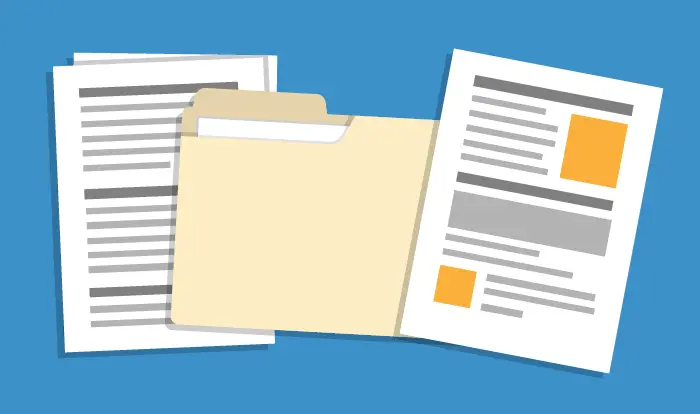A quality document management system makes creating, storing and retrieving documents easier for businesses. The ease of use offered by the software enables employees to collaborate, sharing files remotely when necessary. Moreover, it can keep confidential business documents secured from hacking and data theft. Even if disaster strikes, business owners can recover important data and information. Presently, there are several software available for document management. To help you select the most appropriate one, this post lists top 5 systems to choose from.
What Is A Document Management System?
A document management system is a term that refers to the use of a computer and software in order to manage files. These DMS solutions are used to store, manage and track electronic documents and images that are produced from existing physical documents through scanning. Document management is the method in which your business manages stores and tracks these types of electronic documents. Now that you know what document management systems are, you can learn about the various types there are available. Just as there are many types of webinar software available, so too are there many different types of document management systems and DMS software solutions available.
Types Of Document Management Systems
Before we get into the best document management software used by Oracle corp and other successful companies, you must know that there are two different types of document management systems. The first type is self-hosted document management systems. These systems store all of your software inside your business servers. The second type is cloud-hosted document management systems. This type of system has all of your software hosted by your provider, and you must access it online. There are certainly advantages and disadvantages of both document management systems, so consider your needs before your decide on any of the document management software options listed below.
M-Files
M-Files assists enterprises to find, share and secure their business information. It organizes all saved files in a centralized platform, reducing the time needed to locate them. Furthermore, it allows more than one employee edit documents simultaneously, simplifying collaboration. The client’s emails and documents are automatically saved in the M-File Vault, increasing workplace productivity. Above all, M-File’s advanced encryption methods keep all your files safe from data thieves, competitors and hackers.
Dokmee Document Management
Popular among small businesses on a tight budget, Dokmee Document Management offers a user-friendly interface in 19 different languages. This document management system serves a variety of purposes including file capturing, retrieving and storing. What’s more, its flexible document management solutions can be customized to match your unique business needs. Using SDK and built-in tools, the software easily integrates with enterprise management systems like SAP, PeopleSoft, SalesForce and QuickBooks. Surely, Dokmee’s reasonable pricing, superior security and mobile access are great features for small businesses.
File Center
Their superior in-built OCR makes File Center stand out among top document management systems. Primarily, the software tags, categorizes and files electronic data, allowing businesses reduce paper waste in the office. Moreover, it quickly organizes scanned letters, receipts, business cards and documents by client names. Since File Center is well connected with cloud services, business owners can access their files on the go from any device. All in all, its innovative features and customizable folder layouts boosts employee performance, streamlining business processes.
eFileCabinet
Another outstanding document management software, eFileCabinet offers access to files from anywhere. Its exceptionally quick scanning, tagging, workflow management and cloud computing facilities are ideal for businesses of all sizes. In addition, this software integrates seamlessly with Microsoft Office, enabling employees finish projects faster. Certainly, their avant-garde features like automated cloud backup, easy browsing and template library improves workplace productivity.
PinPoint
Businesses with huge number of electronic documents can try using PinPoint. This easy to use software works on Macs, PCs and mobile devices, filing documents automatically. By using its eDrawer, your business can eliminate its use of paper and decrease time spent on finding documents. Additionally, this document management software integrates with accounting software for small business, Microsoft Office applications, customer relationship tools and the Adobe Creative Suite. Most importantly, easy installation and high functionality enhances PinPoint’s value to businesses of all types.
While choosing any of these document management systems, considering certain criteria is necessary. First off, check whether the software offers easy installation and integration options. Secondly, compare their features, shortlisting which matches your business requirements the best. Finally, evaluate level of data protection and security, ensuring its overall effectiveness. Definitely, choosing the best system for your business can reduce the workload on employees and increase company productivity, helping you to become a top manager that everyone will want to work for.
Image from http://technologyadvice.com/project-management/blog/document-management/
 Business First Family Business, Accounting, Finance, Investing, Marketing And Management
Business First Family Business, Accounting, Finance, Investing, Marketing And Management